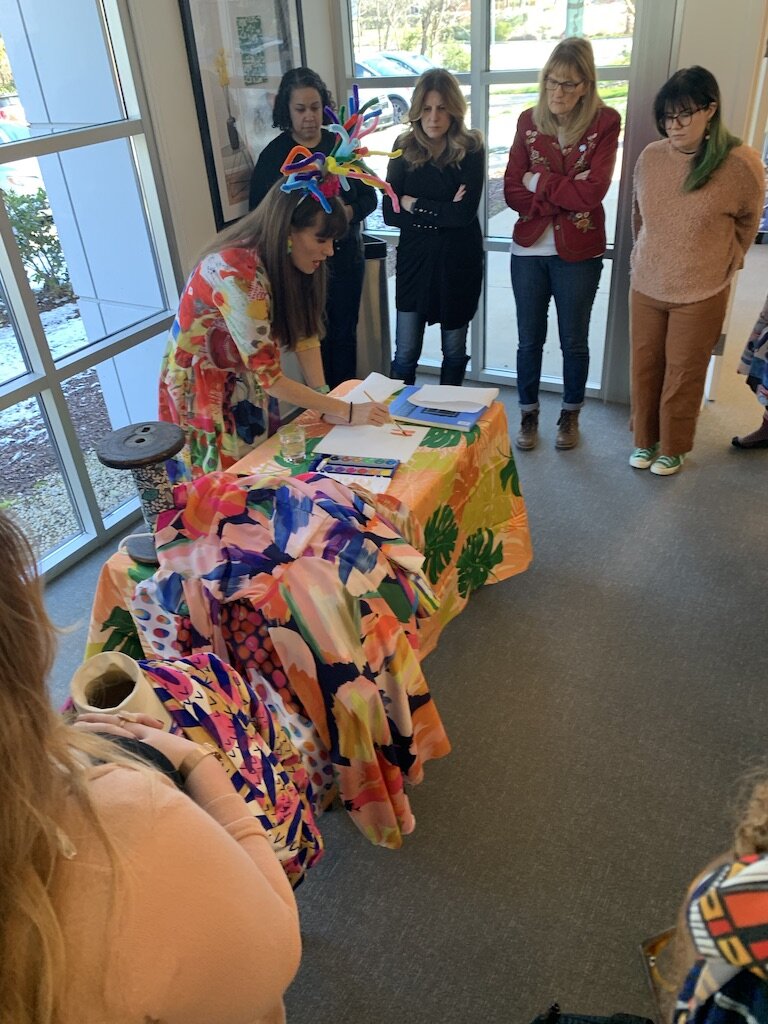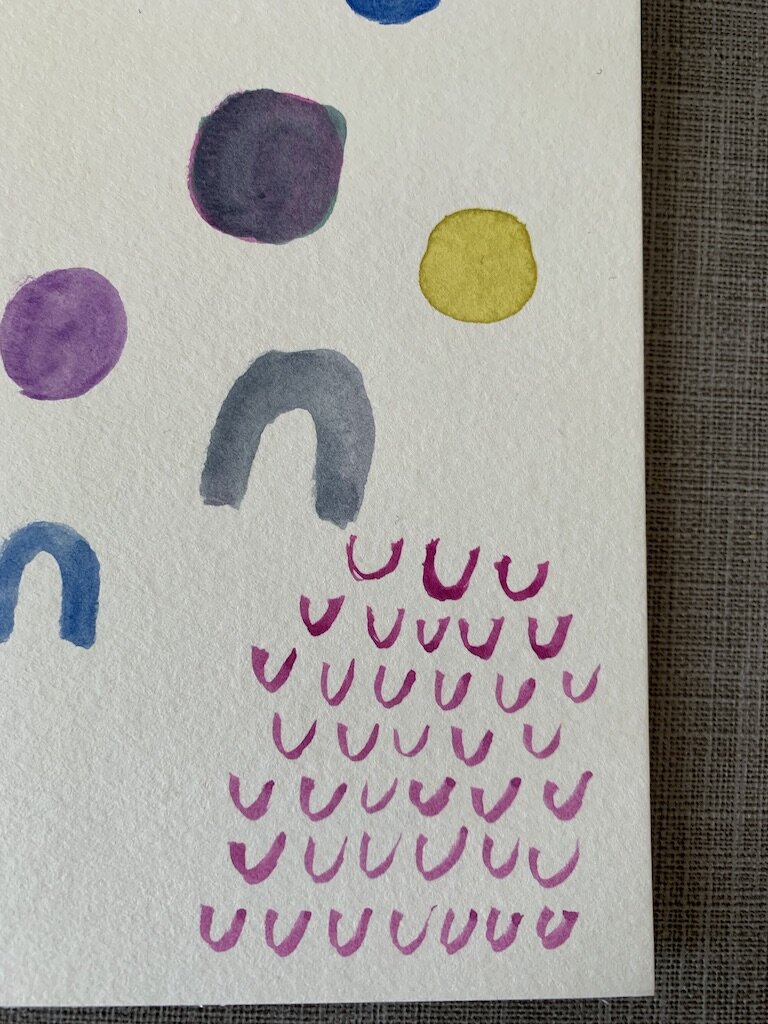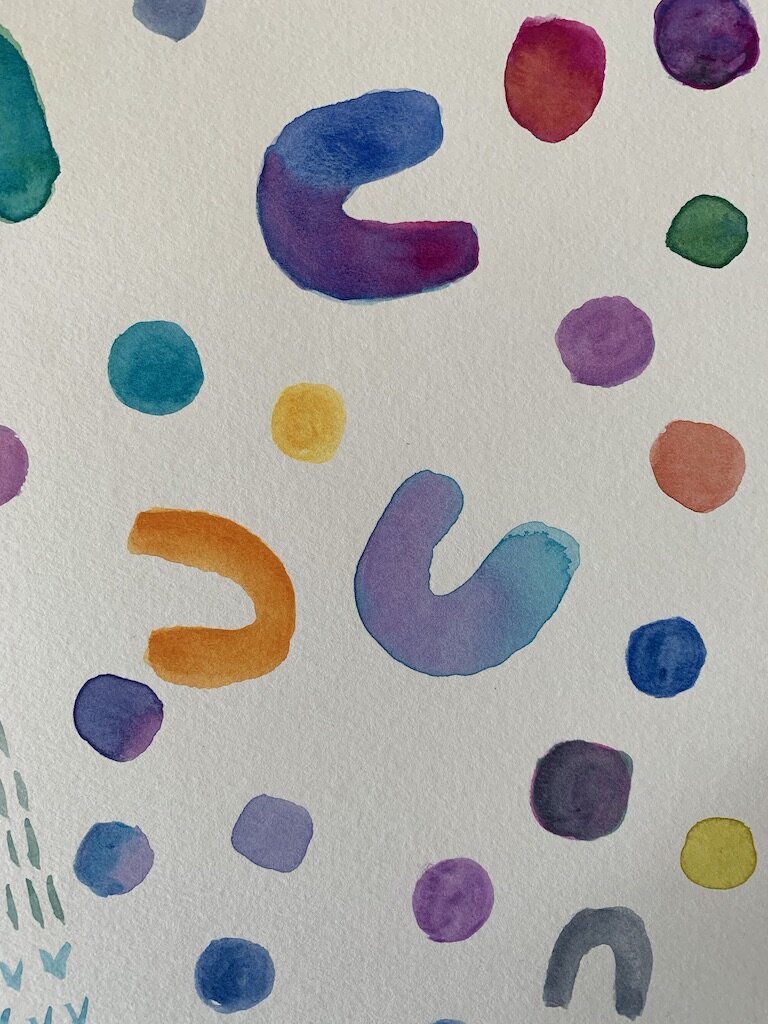Designing fabric with Katie Kortman at Spoonflower
I learned how to make repeats with my original watercolor designs using the beta Textile Designer plug-in and I love it! The much anticipated, Photoshop Textile Designer/Water Colors/Repeat Pattern, workshop at Spoonflower, went off without a hitch!
Katie Kortman and the Marketing team of Spoonflower, Nicole, Meredith and Theresa, were teaching and on hand to help with using Photoshop’s many tools. My new favorite is the Quick Selection square! Run it over your watercolor shapes to select and copy over to a new file to start my first collection digital repeats! Below is an iPhone photo of some designs I painted during the workshop. We AirDropped these iPhotos onto our laptops and opened them in Photoshop to start the layering and mixing process.
I worked at Spoonflower over 4 years ago as a Printer Operator for 3ish years. Even BEFORE that I wanted to create digital repeats. I have tried the traditional ways, but splitting an image in 4 and filling in the space was just not my idea of a relaxing time. I’m so excited to finally cross textile designs off my bucket list! Check out my first design below (not yet available for purchase, but that’s coming). Starting with the pages of watercolor paper I painted during the workshop- to the designs I left with! I’ve only created one more since the class, but I’m having so much fun playing with colors!
Here’s where the Spoonflower website comes in handy! I made the first designs with flat, solid background colors so I can easily change out that layer on the website without having to upload multiple files or storing all the variations on my computer.